Phone Photography for Beginners
So, I had this suggested to me on Twitter and I really Iiked the idea of tips and tricks for cell phone photography. When I travel, I tend to purely take photos with my phone because lugging around a camera and lenses can be a lot, plus the risk of getting my purse stolen with them in it scares me. All of the photos in this post were taken with either an iPhone 8 Plus or an iPhone 10 Plus.
I typically edit my photos using Lightroom, whether they’re taken with my camera or my phone. However, you have to pay for Lightroom, so I edited all of these on the free app Snapseed that can be found on Android and Apple devices. This is a great app I recommend to most people who are just trying to edit their photos a little bit that is user friendly.
Disclaimer: I am terrible at this kind of thing and my advice is probably trivial and common sense. I’m sure there are way better photographers with way better advice for cell phone photography out there, but this is just my two cents.
Ordinary Things
A lot of this post will be out photography while traveling, simply because that is mostly when I take and edit photos from my phone, however, it can be used in every day life and around your own towns.
Before
After
A simple bicycle against the wall while strolling down the street can make for a great photo. In this photo, I used the “Pop” setting in Looks and then went to Tools and clicked Tune Image. I increased Saturation and Contrast in the image, Saturation quite a bit to give it some more pop. I then clicked Details and increased Structure. Structure helps to give buildings and items in photos a bit more clarity and sharpens the image. These options are also available on Instagram and I highly recommend using them on there too if you’d rather not use Snapseed or a separate editing app.
Before
After
Lighting
I think one of the most important things when taking photos no matter what you’re using is lighting. Finding the different ways light hits a window or the water when walking around and working it into your photo is so important. Even working with light and shadows can have a massive impact on the photo.
Before
After
For the photo above: Pop, Saturation Increased, Contrast Increased, Structure Increased.
For the photo below: Accentuate, Saturation Increased, Brightness slightly increased, and Structure Increased.
Before
After
Portait Mode
When you’re taking photos of people, yourself, or food, don’t be afraid to use portrait mode. I like to use it when taking pictures of food or drinks and then pop the colors a bit in Snapseed to add that Influenster look. Lol.
For the photo below: Pop, Saturation Increased, Brightness and Contrast Increased, Structure Increased, Sharpening Increased, Slight Vignette
Before
After
Angles
Last but not least, don’t be scared to play with angles. Kneeling down to shoot up at something to make it seem more grand, angling down when taking selfies, or trying new angles during concerts is always going to add more interest for the photos. This photo was taken kneeling from behind the statues to get the shadows, light, and make the statues appear larger than life.
The photo below: Black and White, Contrast Increased, Structure Increased, Cropped the Image
I think that’s all I’ve got for now. I’ll throw some more examples in here. Most of what I did is similar to the other images above, so I won’t put exact editing details. If you have any questions, feel free to leave them in the comments!
Mandi